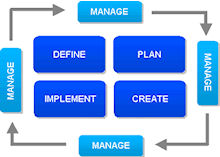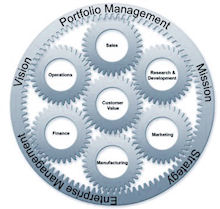JOHN COSMAS
Program Manager
home | practice & experience | representative work | portfolio | contact | site map | find
![]()
|
|
|
|
|
|
|
|
|
| |||||||||||||||||||||||||||||||||||||||||||||||||||||||||||||||||||||||||||||||||||||||
|
|
This intuitive and highly functional application was designed to help project managers and intelligent workers to navigate multiple project centric datasources and providers that provides a cohesive interface that is easy to operate, and integrate with existing project infrastructure. As mentioned, it offers a highly configurable platform to traverse multiple project based sub-systems to reduce the number of varying applications used on a daily basis to navigate critical project operations. Having developed it using Microsoft Access, it creates countless opportunities to integrate with any RDBMS systems, and work directly in conjunction with contemporary Microsoft Office products that is not limited to Word, Excel and SharePoint services. Since it is packaged into an all-inclusive simplified application that is highly portable and can operate on most common Microsoft Office licensed desktop. The near future release of this application promises to operate on Windows mobility based platforms with full support for replication. This application distinguishes itself from other specifically in the area of accountability and tracing, which is best described by its ability to associate one project item with another so that something as simple as a project task can be easily traced back to a particular meeting, a reported issue, or a request for enhancement. In this way, executable tasks may be indemnified as a billable item that may be accounted for accurately.
The adoption of the OUTLOOK paradigm was employed exclusively to help contemporary users to overcome a learning curve, and to serve the ease of portability into a VB.NET and ASP.NET environment in the future. The design also encapsulates many user-centric functionality by focusing functions based on user roles and security. The simplified design also arranges many of underlying complex operations to ease navigating many moving parts of the application. it also prides itself in a picturesque dashboard that designed to provide project workers a quick look on key project data, direct access to important functions, and features the current month's view of the calendar.
Here is a list of other critical features:
The graphically infused project states available in the DASHBOARD is also integrated into various other parts of the application. It provides an intuitive representation of projects that is easy to read and discern These flags are also applied in financial panels and reports which adds to it contemporary indicators of project states.
To ease the workload of the project manager on a daily basis, a template based document library was created so that many of integral information be reused throughout various other parts in the project. In this way, scoping level information that appears in a Project Charter may transcend into Requirements and User Acceptance. Furthermore, this design enables descriptions that are normally deemed useless to be used in very meaningful ways, making it easy to search, calculate and apply various quality assurance rules which enhances the accuracy and quality of the data entered. It creates a valuable opportunity for project members to write, compose and document information that will be continuously reused, improved upon and maintained with a level of accountability that is seemingly disconnected in most project management information systems that treat such objects as plain text, whose origins, dictation, formulas are often poorly recorded, easily tampered with and does not reflect a clear nature of precedence. For this reason, a great deal of emphasis is placed upon the JOURNALIZING feature of the application, which is focused on keeping track of flow of information, in accordance with the industry's widely practiced document management rules. In conjunction with the integrated TEMPLATE services, the project manager is given wide breath access to document structures so that the entire portfolio may observe established models. It also enables the system to log the document sources and information, whereby enforcing embedded journalizing functions. The use of STYLES also helps to categorize the TEMPLATES into specific project applications such as document templates which differ from construction, integration, technology and education projects.
Another valuable function which is very helpful is the task centric TIMER, that will capture accurately the amount of time employed in engaging a selected task. This innovative coding is also extended into the graphically enhanced project status reporting. It is also integrated closely with DASHBOARDS, REPORT panels and CHARTS which takes advantage of visual queues and indicators, while it enhanced KPI centric lists.
An additional feature designed to personalize the application is the introduction of the FAVORITES, which allows the user to gather specific projects, reports, documents and templates to serve as a frequently used collection of objects. It also enables the user to focus project items owned or assigned to them, and maintain them on a closely monitored list which can be accessed quickly from a single console.
Again, the PMOC Manager sets itself apart from other contemporary applications by offering a clear sense of ease, accountability, re-usability, conformance, comprehensive functions, graphically based reporting and a host of other valuable features such as the timer and search tool that makes every-day project management functions ever so fulfilling.
The PMOC Reader is a light-weight XLS application which is designed to read from an underlying XLS workbook which is an export document created by the PMOC Manager application. This is designed to allow user to read specific data extract from the PMOC Manager for a specific project repository. The underlying SEARCH tool allows user to return records or rows from the entire collection of worksheets in the workbook. This packaged tool provides manager, shareholders and financial analysts to perform their custom analysis operations since the XLS document may be referenced as valid DATASOURCE. Furthermore, this analysis and reporting tool serves as a great compliance review document that can be customized to match any EDI or XML specification that may employ an XLS document as a datasource. This application can also be extended under its own programmatic framework to perform additional reporting, transformation and processing functions such as interfacing with external sources and exchanging data with other web services. |
|
There are a small handful of Portfolio Management applications such as Primavera, Project Portfolio Server and NIKU which usually requires costly infrastructure and countless hours of training. Taking all of this into account, the PMOC Manager creates a simplified model which is designed to engage existing Microsoft Project databases to name one. The portfolio management model used by the PMOC Manager is designed to list the collection of projects along with the following information:
The project data which is commonly tabulated in traditional PMIS (Project Management Information Systems) are a little less friendly and offer limited means of visual organization. The OUTLOOK type layout coupled with advanced filters makes the CONTACT, ACCOUNT panels highly functional - which is more conducive to the analytically minded. The ability to link a project OBJECT with another offers a layer of RELATIVITY which has been a critical component to enable ACCOUNTABILITY, TRACEABILITY and STRUCTURE which has been amiss amongst some of the most contemporary PMIS applications. The well defined structure also offers a CALCULATIVE edge which enforces STRUCTURE and provides the extensibility necessary to support RATIONAL operations. This allows TASKS to be linked with MEETING activities, CHANGES to be related with DEFECTS, or EXECUTABLE TASKS that may be traced back to identified ISSUES. This information which is tracked and recorded in the underlying database is used to display critical KPI information.
The intelligent framework which is used to keep track and record project information into a well-structured and organized fashion is extended to facilitate template based document model. It enforces the integrity of the project by creating a cohesive interface where all types of project-centric data could be recorded and presented visually through underlying reports, or by generating highly stylized WORD documents that contain the stored data. It also allows changes to be properly tracked which is a literally task when paper based documents are used.
Together with the underlying traceability and search capabilities, the tool creates the means by which documentation would meet compliance requirements in ways never achieved before.
The underlying MS Access framework allows many of the operational intelligence found in expensive systems such as COGNOS and SQL Reporting Service. It allows complex set of data processing to take place and data to be arranged into manner suited for presentation by combining EXTRACTION and TRANSFORMATION via an unlimited number of queries, procedures and custom processing, while retaining caches information for future reporting. This gives the manager an added functionality packaged into a single tool which is does not rely on cost prohibitive reporting engines.
Construction is underway to release a SERVICE AGENT which has already been built to service periodic updates, automate report dispatch, transmit notifications and perform any other related database operations to ease day-to-day functions that are not available to existing EPM or project server applications.
The recent release of Web Services Integration Toolkit allows the PMOC Manager to interface with literally any project management datasource as long as the WDSL services as apprarent on-line. This allows the PMOC Manager the added ability to fetch, read and process project centric data to whatever web service it required to communicate with and process the required information. This functionality can be configured with ease to interface with existing SQL, Oracle and Interbase data through established web services that are exposed through standard SOAP or WDSL specifications.
For instance, the L.B.Foster customer has an existing J.D.Edwards system which requires a simple web service adapter to be created to exchange discrete project and sales information, which may be processed using the existing web framework already built into the PMOC Manager, and requires minimal programming to limit the information and process the intrinsic rules before sending the relevant order data to the host.
Growing interest from customers had given rise to adopt new features and technologies that will change the face of the PMOC Manager application. Here are some exciting new ideas for this already useful application:
The key advantage in packaging project data into a concise database coupled with a set of reporting and analysis tools, is to provide executives, managers and analysts the ability to view an individual or a select collection of project information in self-enclosed state. In this way, the project database may offer users direct access to underlying data collectively, while making available to them reports for the purpose of audits, further study and detailed analysis. Unlike the traditional method of creating an ACROBAT document, the packaged version will offer the very same class of analysis, calendar, document layout, templates, reports, charts and graphs with the added ability to search, perform calculations and attach external reports when necessary.
When PMOC Manager is tied with a data-dictionary, it enables the application to be easily configured to various project or installation profiles. In this way, the manager application can be configured at STARTUP to operate with very specific operational requirements. Furthermore, the various views can be configured automatically to represent very specific information and arrangement of fields.
|
| |||||||||||||||||||||||||||||||||||||||||||||||||||||||||||||||||||||||||||||||||||||||
Privacy Policy | Terms of Use
home | practice & experience | representative work | portfolio | contact | site map | find



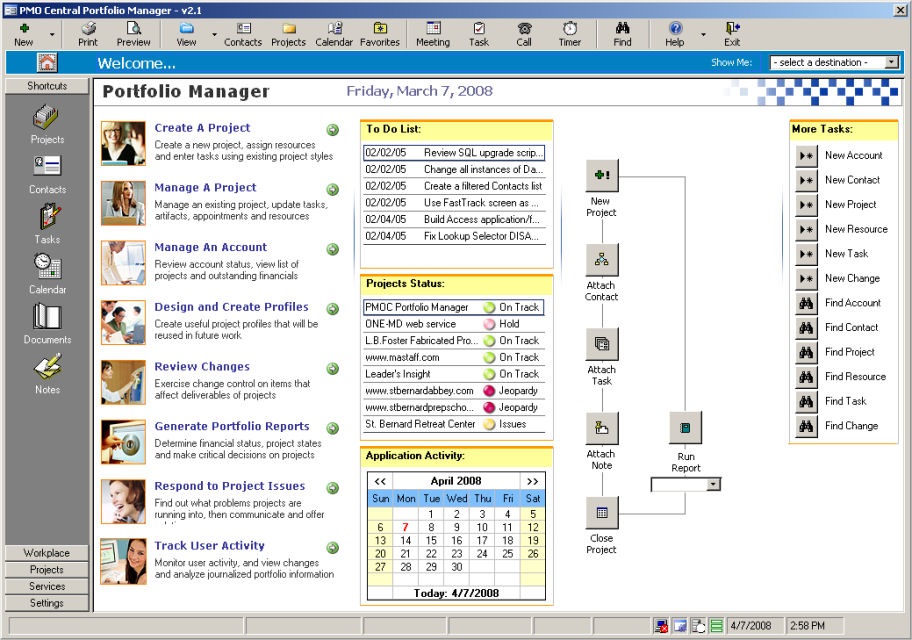
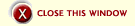
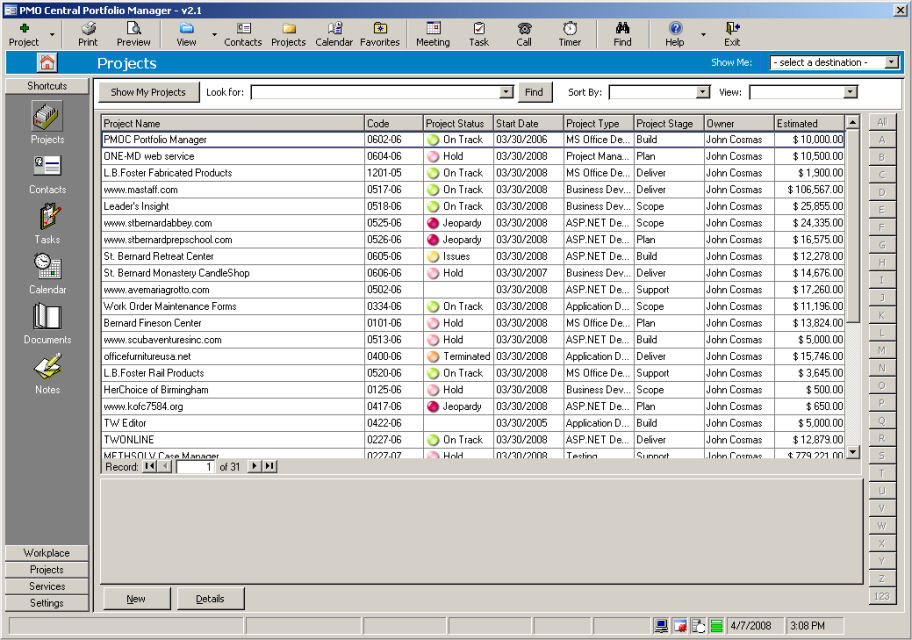
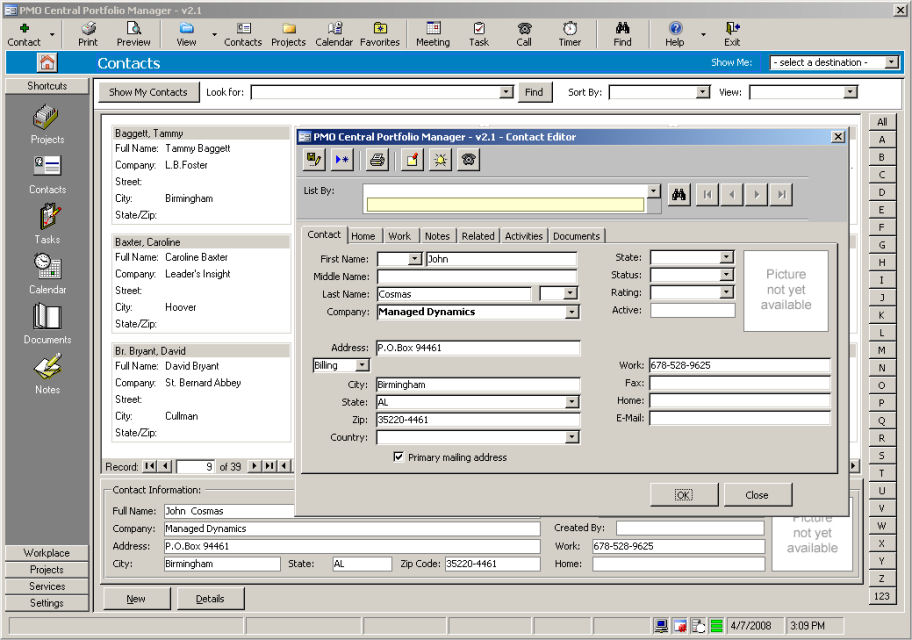
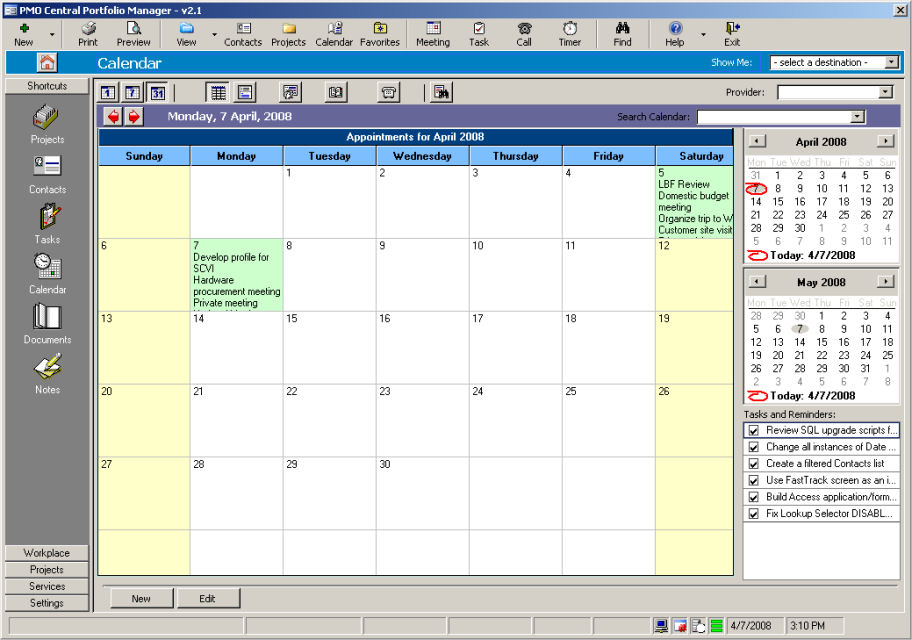
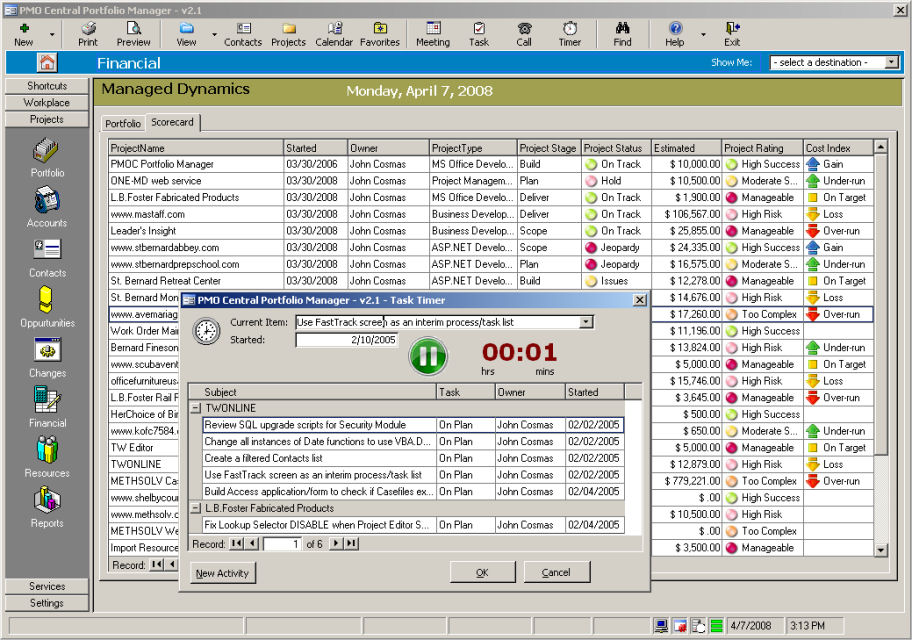
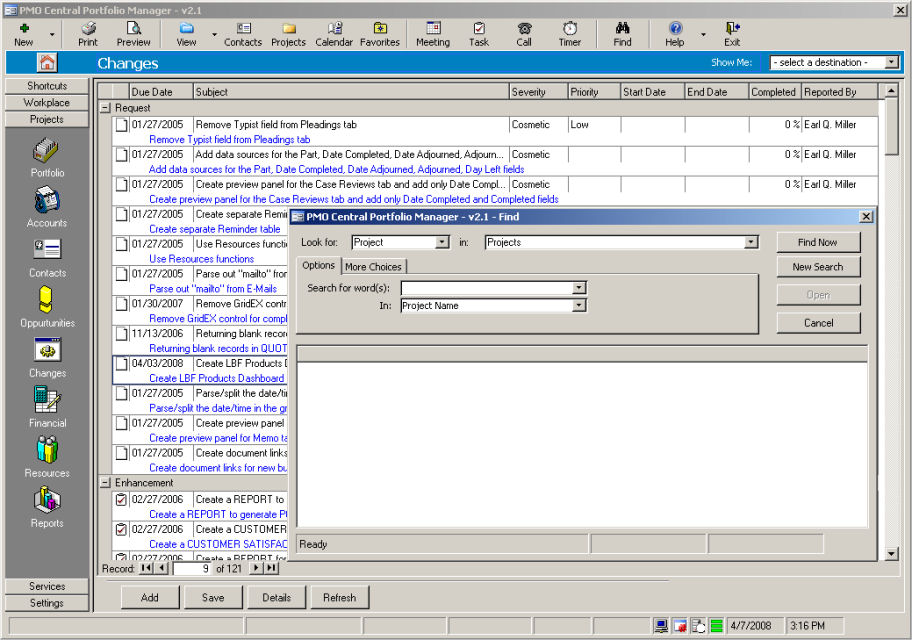
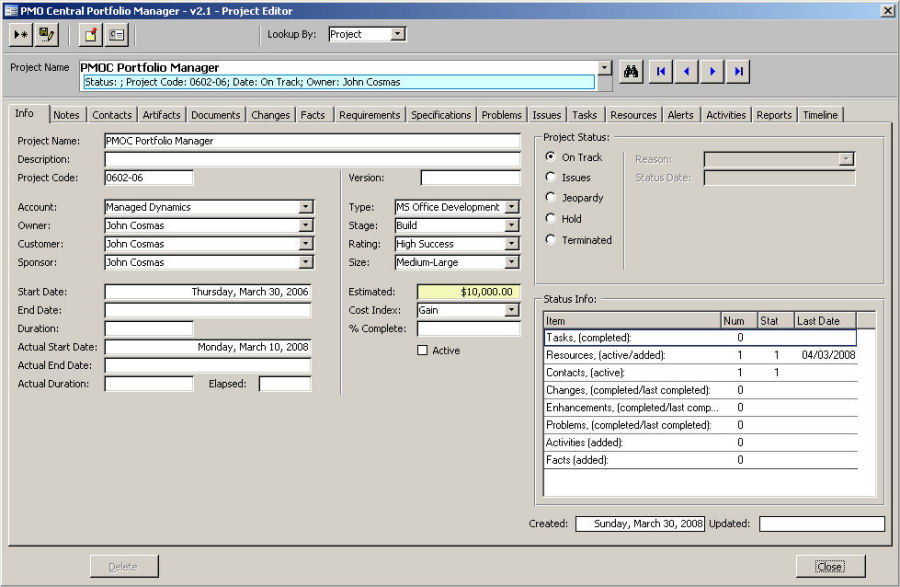
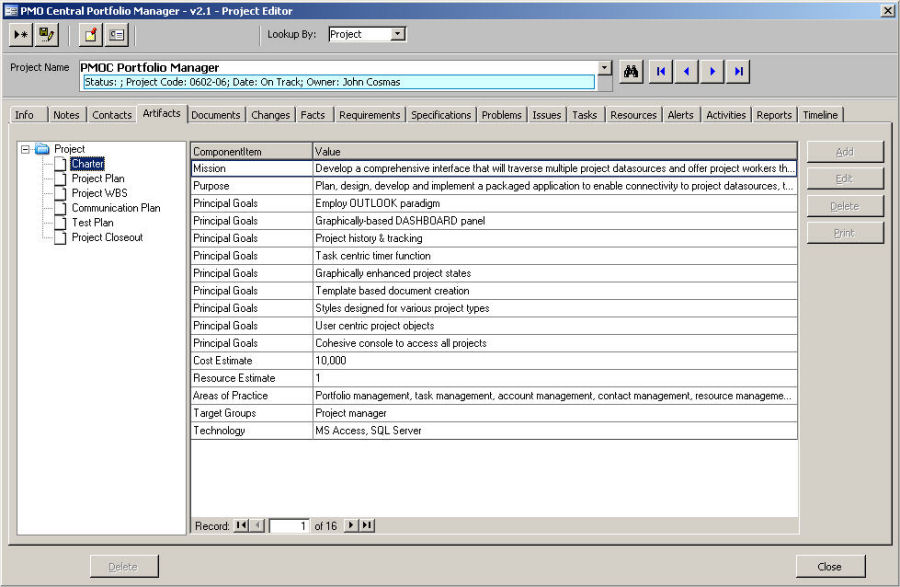
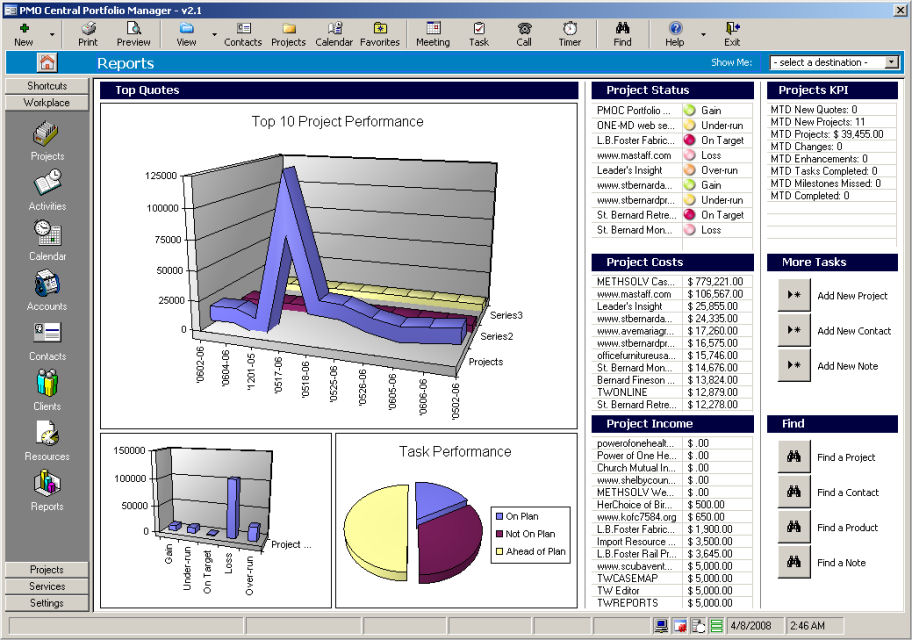
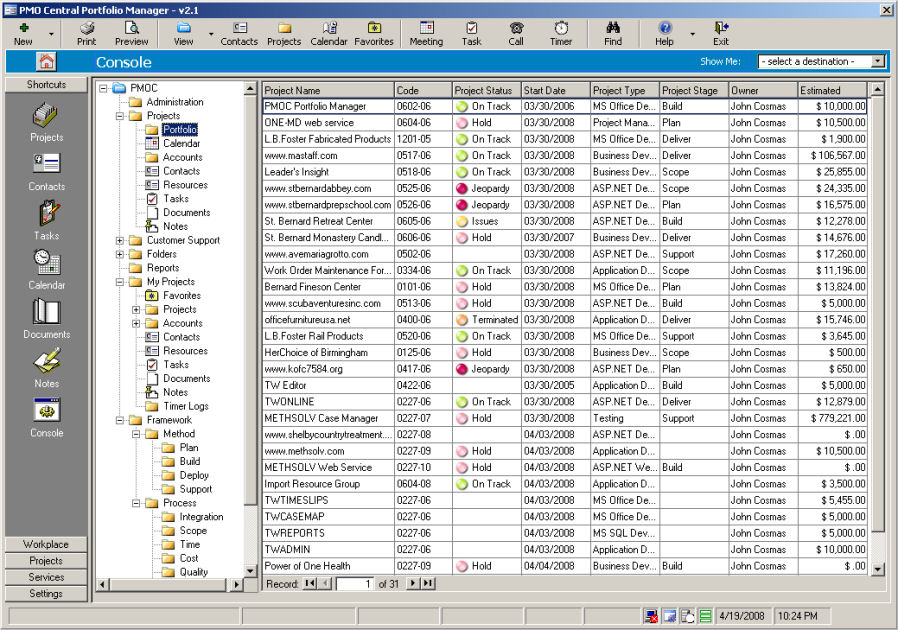
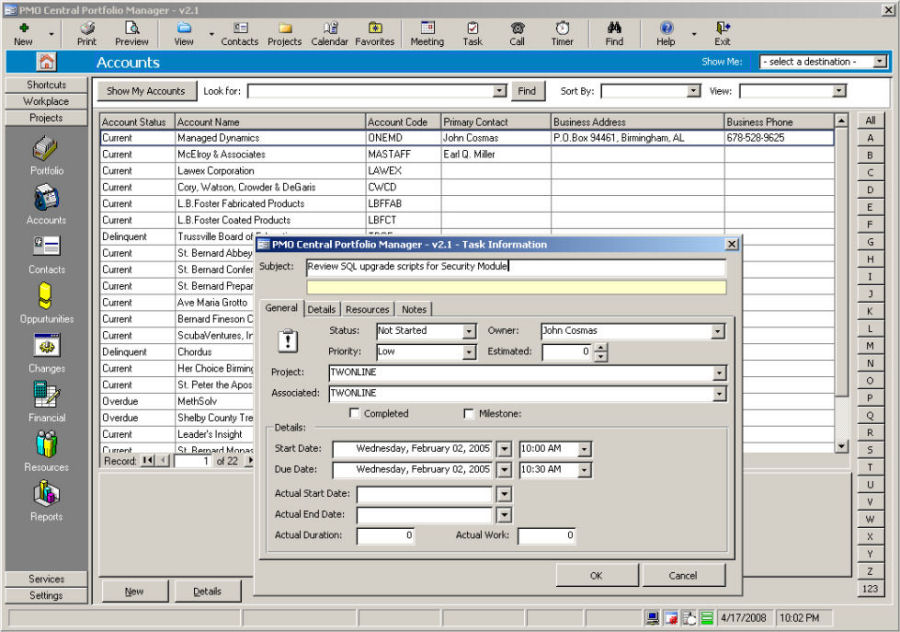
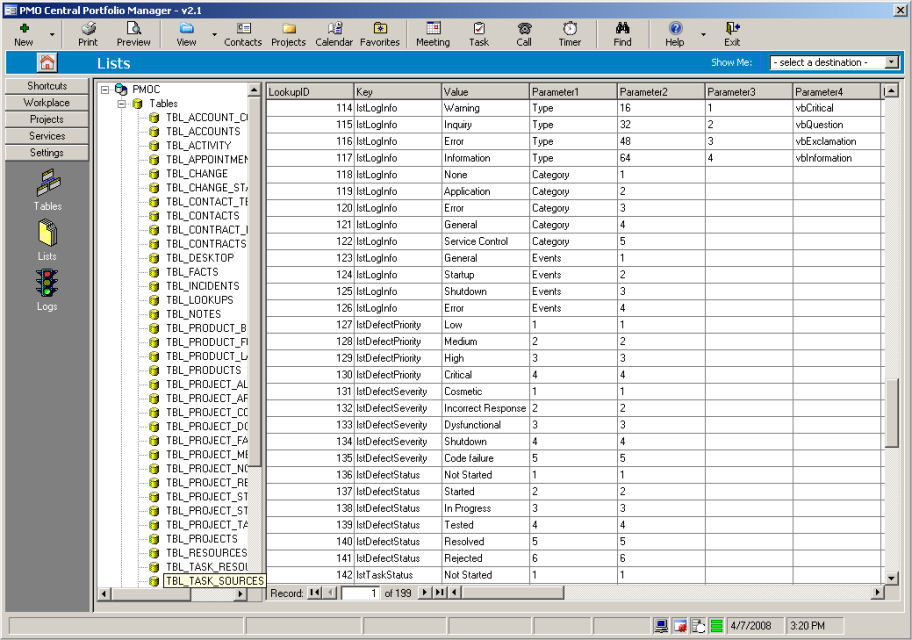
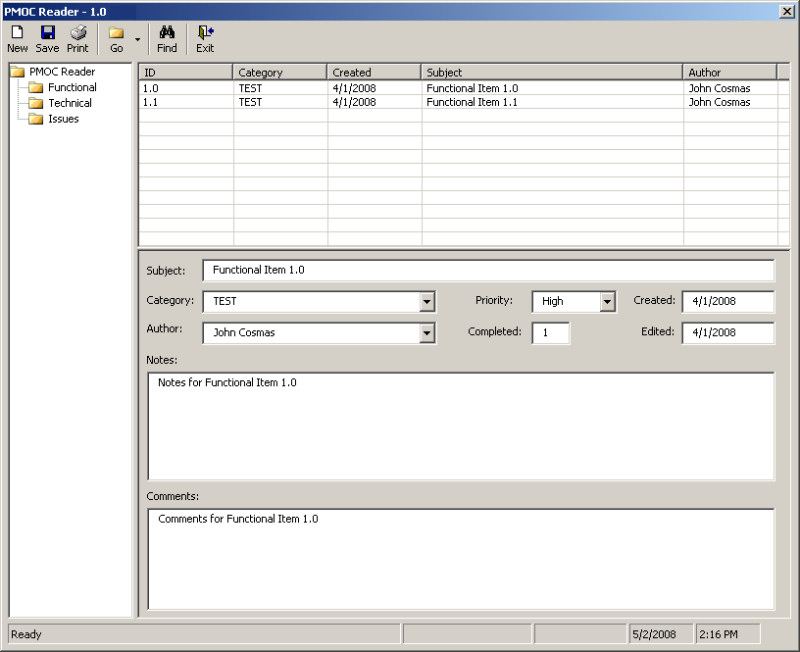
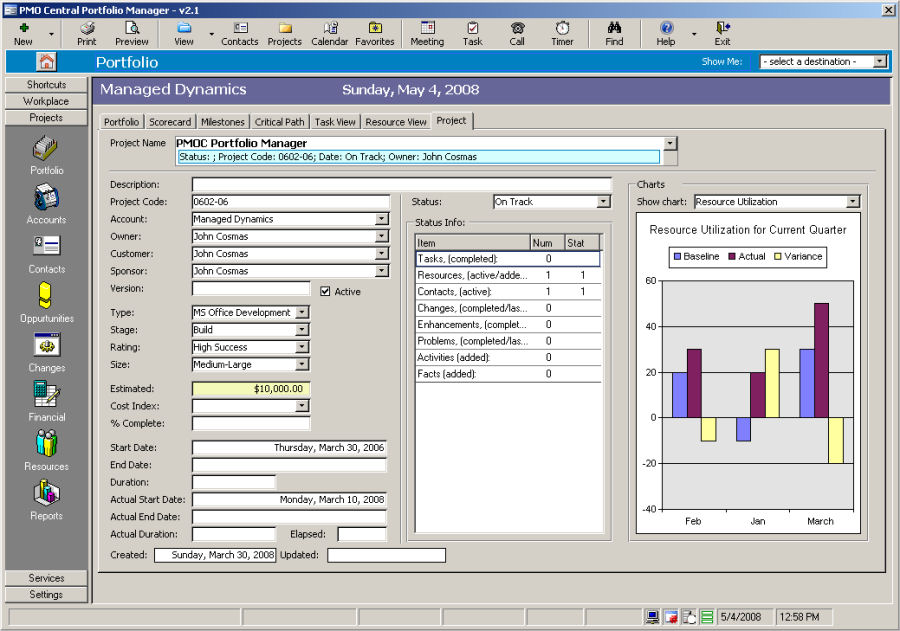
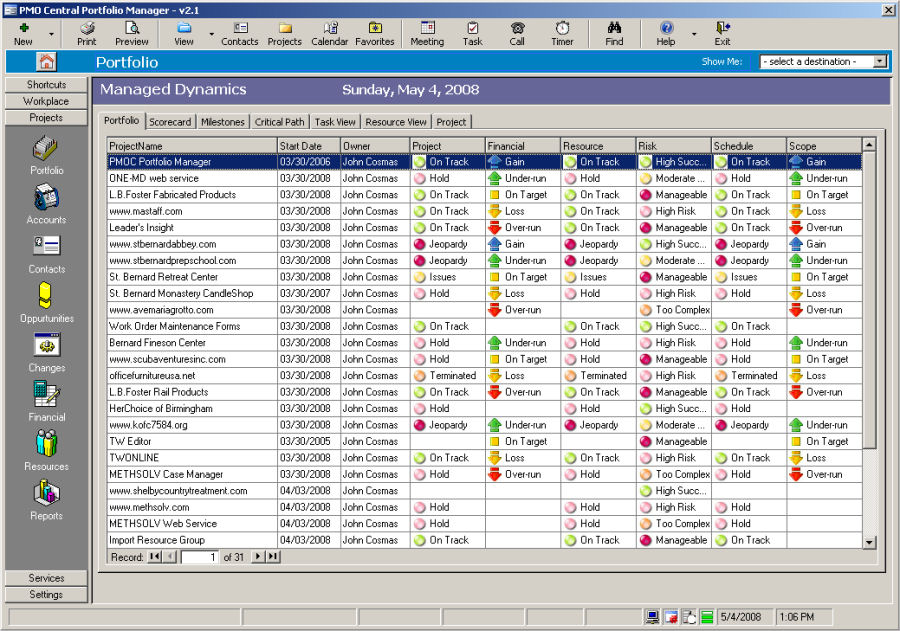

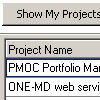
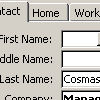
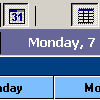
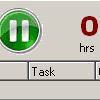
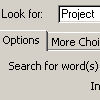
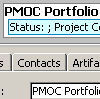
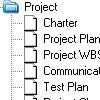
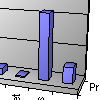
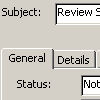
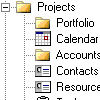
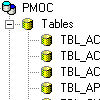

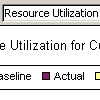
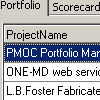
 Portfolio Central Manager
Portfolio Central Manager